Arduino IDE versus Klangstrom
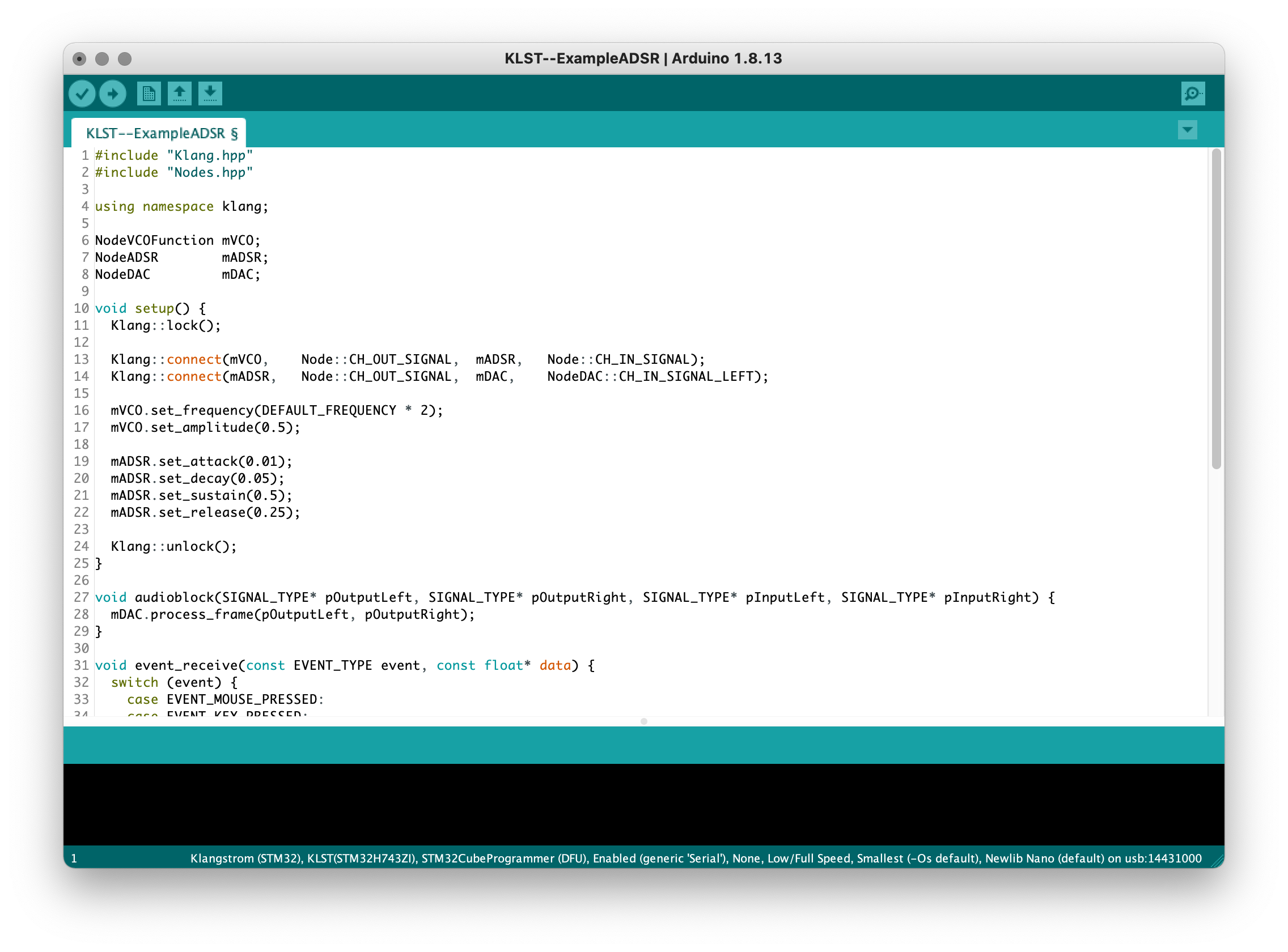 writing, compiling and running klangstrom applications from with Arduino IDE.
writing, compiling and running klangstrom applications from with Arduino IDE.
ok so today i am licking my wounds ;) while consolidating the work of the last days.
i have managed to establish ( and test ) a setup that we can now proceed with. although the Arduino IDE build system is quite a dirty hack, i managed to configure ( felt more like hack ) it to build for MCU ( STM32H743, based on the STM32duino project ) and for desktop ( using CMake and SDL ). i even managed to find a relatively painless way to utilize STM32’s built-in ( USB Device Firmware Upgrade ) to program the MCU via the standard USB port. what this boils down to is the following:
- MCU version is based on STM32H743ZI ( via DfuSe )
- CPU version is based on SDL ( via CMake )
- all platforms can be programmed from within Arduino ( and installed via Board Manager )
- KLST_Core is a PCB with a minimum setup ( audio codec, audio I/O, USB, module ports ) other functionalities ( e.g Hardware MIDI, Eurorack I/O ) will be realized as add-on modules.
what s planned?
- @MCU although Arduino IDE will be the main focus, there will be other platforms developed:
klangstrom_stm32cubeidedeveloped in STM32CubeIDE and programmed via ST-LINK ( ST’s programmer hardware with enhanced debugging capabilites ) or DFU command-line toolklangstrom_teensyrun on Teensy 4.X hardware and developed and programmed in Arduino IDE
- @CPU although SDL will be the main focus, there will be other platforms developed:
klangstrom_macos_cinderrun on desktop, based on Cinder and developed in XCode ( on macOS )klangstrom_ios_cinderrun on iOS, based on Cinder and developed in XCodeklangstrom_vcvrackrun in VCV Rack
- @modules in tandem with KLST_Core a collection of modules will be developed and can be connected via ports. these modules are:
- Hardware MIDI I/O
- Eurorack I/O
what s working?
- @MCU STM32H743ZI can be programmed via Arduino IDE
- @MCU STM32H743ZI can be programmed using STM32 built-in DfuSe Mode to program device. DfuSe Mode can be entered either from software ( i.e jump to bootloader ) or hardware ( i.e
BOOT0set toVDDon startup ) - @CPU desktop application can ( almost ) be built and run from Arduino IDE via shell script and CMake ( on macOS and probably on linux … windows is anybody’s guess )
- @MCU is working with a series